1.How to Recover Assets Stuck in Your Jaxx Liberty Wallet
How to Recover Assets Stuck in Your Jaxx Liberty Wallet
If you’re struggling with assets stuck in your Jaxx Liberty Wallet, you’re not alone. Many users face issues with transactions, lost passwords, or inaccessible funds due to software glitches. Fortunately, there are proven methods to recover your crypto.
In this guide, we’ll cover:

✅ Common reasons why assets get stuck
✅ Step-by-step recovery methods
✅ Alternative solutions if Jaxx Liberty fails
✅ Best practices to avoid future issues
Let’s get your crypto back!
Why Are Your Assets Stuck in Jaxx Liberty?
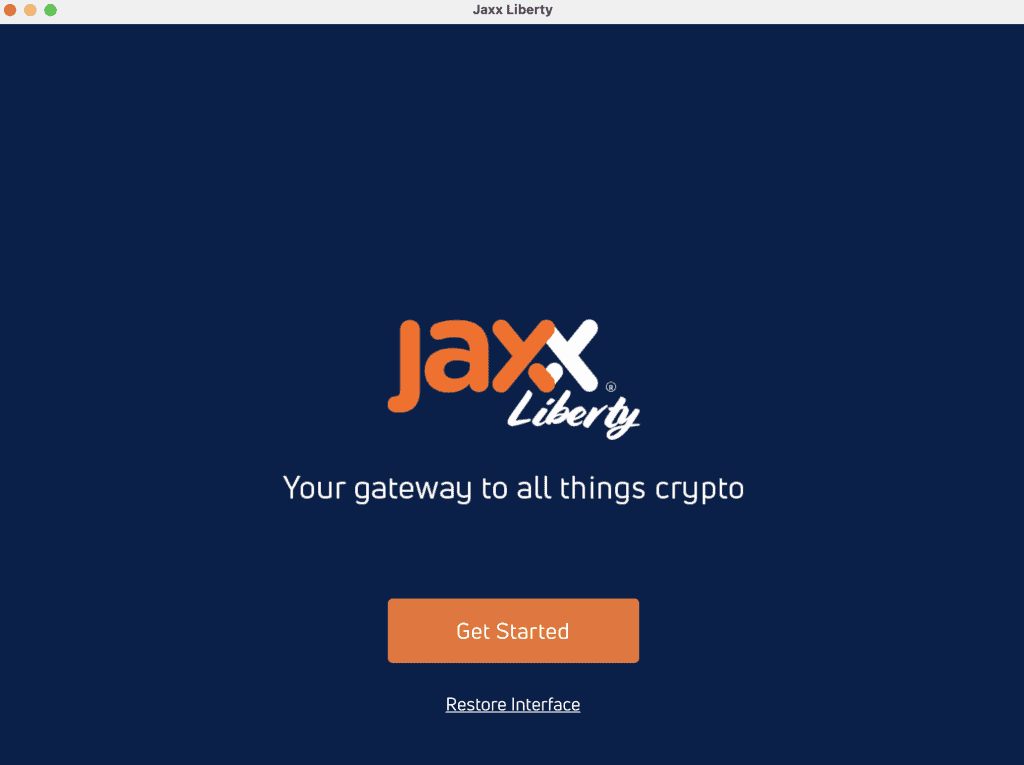
Before attempting recovery, it’s essential to understand why your funds might be inaccessible:
- Forgotten Password or PIN – Jaxx Liberty doesn’t store user data, so losing your credentials can lock you out.
- Outdated Wallet Version – Bugs in older versions may prevent transactions.
- Network Congestion – Slow blockchain confirmations can delay transactions.
- Incorrect Recipient Address – Sending crypto to the wrong address can make funds unrecoverable.
- App or Device Failure – If Jaxx Liberty crashes or your device is damaged, you may lose access.
Now, let’s explore how to recover your assets.
Method 1: Restore Your Wallet Using Backup Phrase (12-Word Seed)
If you have your 12-word recovery phrase, you can restore your wallet on any compatible device.
Steps to Recover Jaxx Liberty Wallet:
- Download Jaxx Liberty (or another compatible wallet like Exodus or Trust Wallet).
- Select “Restore Wallet” during setup.
- Enter your 12-word seed phrase (in the exact order).
- Complete setup – Your funds should now be accessible.
⚠️ Warning: Never share your seed phrase with anyone!
Method 2: Recover Funds Without Seed Phrase (If You Remember Password
If you remember your Jaxx Liberty password but funds are stuck due to a glitch:
- Clear Cache & Restart the App
- Go to Settings > Reset Cache (if available).
- Restart Jaxx Liberty.
- Update Jaxx Liberty
- Check for updates on the official website.
- Try a Different Device
- Install Jaxx Liberty on another phone/PC and log in.
Method 3: Manually Extract Private Keys (Advanced Users)
If Jaxx Liberty isn’t working, you can export private keys and import them into another wallet.
Steps to Extract Private Keys:
- Open Jaxx Liberty and go to Menu > Tools > Display Private Keys.
- Enter your password (if prompted).
- Copy the private key for the stuck asset (e.g., Bitcoin, Ethereum).
- Import into a New Wallet (e.g., Electrum for BTC, MetaMask for ETH).
🔹 Note: Be extremely careful with private keys—exposing them can lead to theft.
Method 4: Contact Jaxx Support (If All Else Fails)
If you’ve tried everything and still can’t recover your funds:
- Visit Jaxx Support and submit a ticket.
- Provide transaction details (TXID, wallet address).
🚨 Beware of Scams: Only use official support channels.
How to Prevent Future Issues with Jaxx Liberty

- Always Backup Your Seed Phrase – Store it securely offline.
- Use a Reliable Wallet Alternative – Consider Exodus, Trust Wallet, or Ledger for better security.
- Double-Check Transactions – Verify addresses before sending crypto.
- Keep Software Updated – Avoid bugs by using the latest version.
Final Thoughts
Recovering stuck assets in Jaxx Liberty is possible if you have your seed phrase, password, or private keys. If not, you may need to explore alternative wallets or seek professional help.
💡 Pro Tip: Migrate to a more reliable wallet to avoid future issues.
Did this guide help you? Share your experience in the comments!
By following this guide, you should be able to recover your stuck Jaxx Liberty assets successfully! If after trying all these and all efforts claim futile kindly contact us for further help.